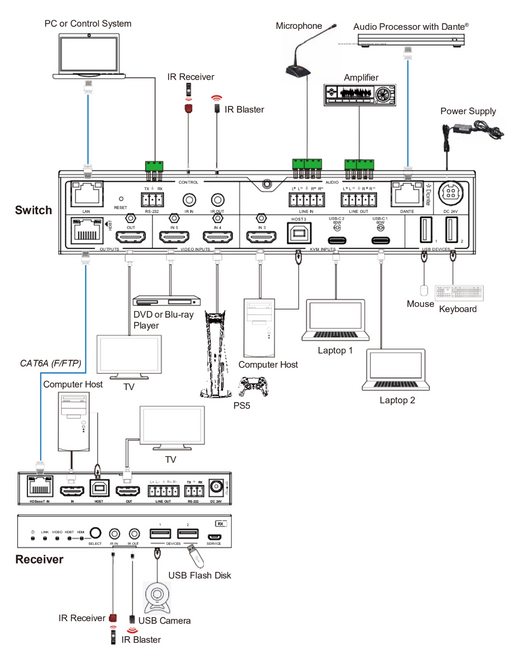Model: CAD-HV-MX402
Introduction:
This 4x2 HDMI matrix can distribute any one of 4 sources to either of 2 displays and can work as a splitter to show the same source on 2 displays simultaneously. It also supports SPDIF,coaxial and stereo headphone audio output(Only Out A interface support audio output). The matrix allows 4 HD sources to be switched or split easily to 2 HDMI compatible displays or projectors.
Features:
- Support HDMI 1.4b.
- Support MHL.
- Support ARC.
- Support 3D video format.
- Support highest resolution up to 4096*2160/30Hz.
- Support 3.2G data rate and TMDS clock up to 320Mhz.
- Support deep color 8/10/12 bit.
- When the resolution is 1080p and below,support AWG26 HDMI standard cable input up to 15 meters length ,output up to 25 meters length.
- When the resolution is 4, support AWG26 HDMI standard cable input up to 12 meters length, output up to 15 meters length.
- Support 3.5mm stereo audio output and optical output.
- Support four HDMI input to be switched or split two HDMI output.
- Support 5.1 audio channel.
- Support 5V-12V wide voltage input.
Specifications:
HDMI version...............................................................................................................HDMI 1.4b HDMI resolution........................................................................................Up to 4096*2160/30Hz Support video format..................................................................................8/10/12 bit deep color Support audio format............................................DTS-HD/Dolby-trueHD//DTS/Dolby-AC3/DSD Max bandwidth.................................................................................................................320MHz Max baud rate.................................................................................................................3.2Gbps Input cable distance................(1080p resolution)≤15m,(4K resolution)≤12m AWG26 HDMI standard cable Output cable distance..............(1080p resolution)≤25m,(4K resolution) ≤15m AWG26 HDMI standard cable HDMI Input .................................................................................................................................4 HDMI Output................................................................................................................................2 Max working current........................................................................................................1000mA Power adapter format................................Input:AC (50HZ,60HZ) 100V-240V;Output :DC5V/2A Operating Temperature range.................................................................................(-15 to +55℃) Operating Humidity range.....................................................5 to 90% RH (No Condensation) Dimension (LxWxH)........................................................................................180x71.3x21(mm) Weight...............................................................................................................................320g
Instruction of Remote Control: ON/OFF Button, Mute Button(This button is used only for SPDIF and coaxial) A: A Channel Input Selection Button. B: B Channel Input Selection Button. ARC: ARC Function ON/OFF Button. PASS: Press this button, the output audio format of the signal source device will depend on the default EDID of the TV. 2CH/5.1CH: SPDIF and Coaxial Audio Format Switching Button. In1/MHL: HDMI/MHL Input Interface. Connect to computer, DVD, HD game consoles, smartphones and other devices. This interface supports MHL function. In2--In4: HDMI Input Interface. Connect to computer, DVD, HD game consoles and other devices. OutB、OutA: HDMI Output Interface. Connect to TV, monitor, projector and other devices. DC5V-12V: Power Supply Interface. Support DC power adapter voltage from 5V to 12V . A: A Channel Input Switching Button. B: B Channel Input Switching Button. ARC: ARC Function ON/OFF Button. 2CH/5.1CH: Stereo and 5.1 Channel Audio Output Selection Button.(5.1CH only output via SPDIF and coaxial interface.) Power: Power Indicator Light. This light will come on when the power supply is normal. ARC: ARC Function Indicator Light. This light will come on when ARC function is enabled. At this time, the 5.1CH and 2CH indicator lights will go off. 2CH: This light will come on after switching the Audio Format Switching Button to 2CH. In this mode, the highest level of SPDIF and Coaxial output is 2.0 channel. The light will come on once the power is on since 2CH is default output. 5.1CH: This light will come on after switching the Audio Format Switching Button to 5.1CH. In this mode, the highest level of S/PDIF and Coaxial output is 5.1 channel. At this time, The 2CH light will go off. In4--In1: HDMI Input Channel Indicator Light. SPDIF: SPDIF Output Interface. Connect to audio amplification device. The sound synchronize with the picture of Out A. Coaxial: Coaxial Output Interface. Connect to the audio amplification device. The sound synchronize with the picture of Out A. R/L: Stereo Output Interface. Connect to audio amplification device. The sound synchronize with the picture of Out A. 1.Connect computer,DVD,game consoles,TV box and other devices to the IN interfaces of the HDMI Matrix with HDMI cables. 2.Connect HDMI display devices to the output of the HDMI Matrix with HDMI cables. 3.Connect the Spdif,Coaxial and R/L output interface of the Matrix to the audio amplification device with fiber optic line,Coaxial line and 3.5mm audio line. 4.Switch the signal source freely through the buttons or IR remote control. 5.Connect the Matrix to the power adapter.
Package Contents: HDMI Matrix........................................................................................1PCS IR Remote Control..................................................................................1PCS 5V Power Adapter...................................................................................1PCS User Manual........................................................................................1PCS