eShare W80 4K Wireless Conferencing System for Video Presentation & Collaboration,- Model -eShare W80
eShare W80 4K Wireless Conferencing System for Video Presentation & Collaboration, Dual HDMI out, Multiview, No Software Required
Model : eShare W80
● One-Click Wireless Conferencing: Once your USB conferencing devices are connected to eShare W80, you can control them wirelessly with the eShare D20 USB-C dongle. Plug the dongle into your own device, click the button and start your video conference in no time. No cable hassles, no software needed, no training required.
● Dual HDMI Input/Output: Connect it easily to two HDMI wired sources, like a room PC and a laptop. And with two monitor screens, you can view presentation contents and see remote colleagues at the same time.
● Innovative Multiview function: When eShare W80 is connected to two sources and one monitor, the dual-view mode will be automatically enabled, so you can view up to 2 sources on the same screen, ideal for comparing different schemes.
● Wired or Wireless, up to You: Share contents readily from your PC to a larger screen via an HDMI cable, or cast screen wirelessly with AirPlay, Miracast or eShare D20 USB-C dongle. Just bring your laptop, smartphone or tablet and ready to present.
● USB 3.0 Peripheral Control: Works flawlessly with BizEye series webcams, AnyCo series speakerphones, touch-screen panel or other USB 3.0 peripherals. Capture sharp image and clear voice while giving your presentation in 4K ultra HD image.
● Set up within Minutes: No software or driver is required, no security issues, just plug and play. Mount it under your table or place on the rack, plug in, and you can present instantly. Also designed with intuitive web UI and OSD to modify settings easily.
In-Person Meeting Kit
AV Access eShare W80 wireless presentation system is plug-n-play and easy-to-use, ideal for video presentation and collaboration in huddle rooms as well as small/medium meeting rooms. In addition to AirPlay and Miracast, you can cast your screen wirelessly with the eShare D20 USB-C dongle. Besides, once your USB conferencing devices are connected to eShare W80, you can control them wirelessly with the “wireless conference” button on the dongle.
Just bring your own laptop, smartphone or tablet, and make a wonderful presentation in front of your bosses, colleagues or clients.
Key Features:
- One-click wireless conferencing with the USB-C dongle;
- Supports dual HDMI inputs/outputs;
- Innovative multiview (dual-view) display mode;
- Wireless screen casting with AirPlay, Miracast or dongle;
- Supports up to 4K ultra HD input/output;
- Works with up to 3x USB 3.0 devices like a 4K webcam;
- Truly plug & play, no software or driver required.
eShare W80 Use Demo - the Best Hybrid Conferencing System for Your Meeting Rooms