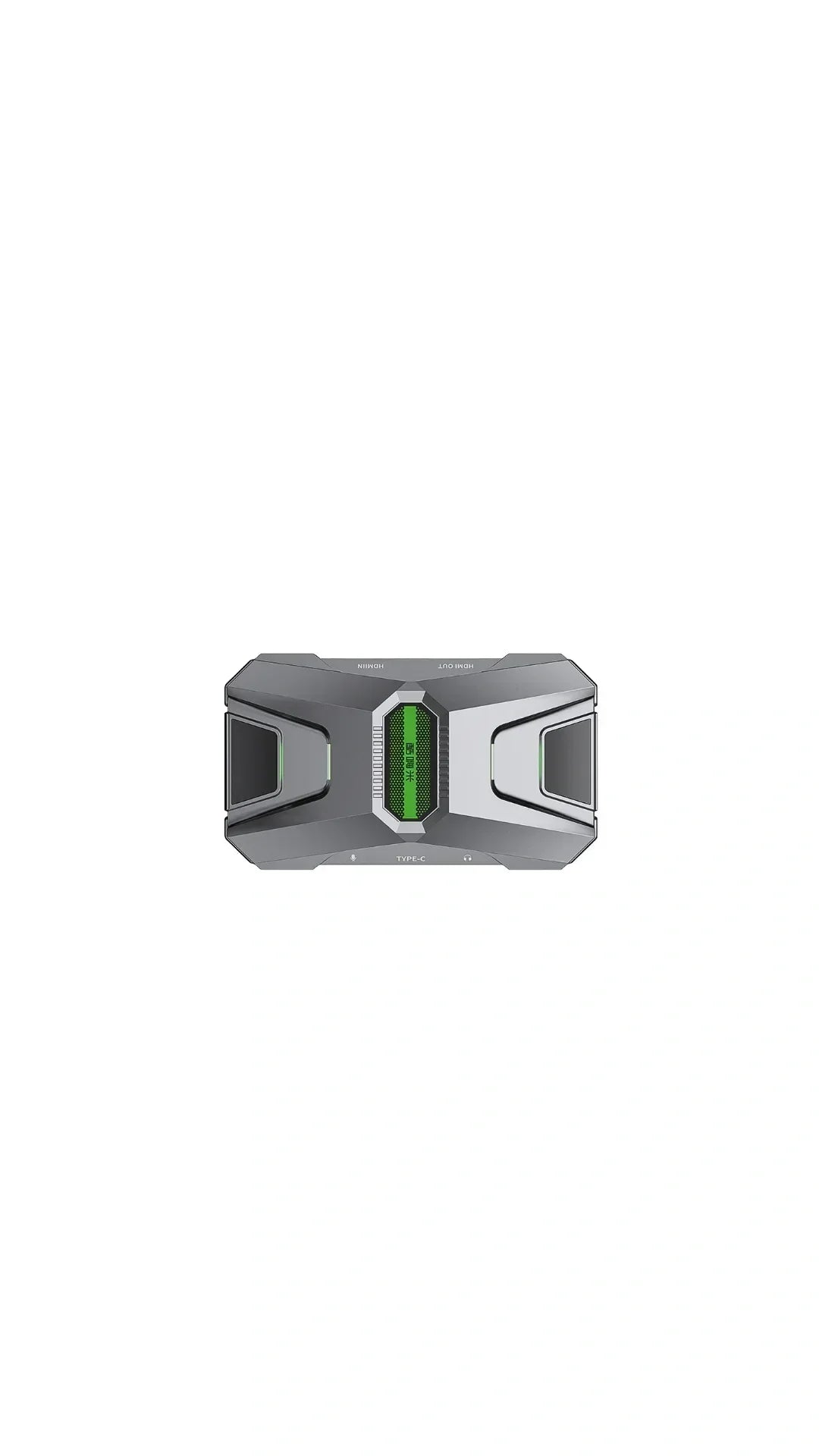
Choosing the Best Capture Format: A Comprehensive Guide
When working with digital video and image processing, selecting the right capture format is crucial for achieving the best balance between quality, storage, and performance. The optimal format largely depends on your specific needs and the type of content you're working with. In this guide, we break down the most commonly used capture formats to help you make an informed decision.
1. YUY2: High Color Accuracy for Video Editing
Description:
YUY2 is a YUV 4:2:2 format known for delivering excellent color accuracy. This format retains more color information compared to other compressed formats, making it ideal for video capture and editing applications.
Use Cases:
- Video capture devices
- Professional video editing
- Scenarios where color precision is critical
Advantages:
- High color accuracy and detail
- Good for post-processing and color grading
Disadvantages:
- Requires more storage compared to other formats
- May demand higher processing power
2. NV12: Balanced Quality and Compression
Description:
NV12 is a YUV 4:2:0 format that balances quality and compression effectively. It is widely used in video playback and streaming due to its efficient storage and processing requirements.
Use Cases:
- Video streaming and playback
- General-purpose video applications
Advantages:
- Efficient storage and bandwidth usage
- Supported by most modern video decoders
Disadvantages:
- Lower color accuracy compared to YUY2 and RGB32
- Not suitable for high-end video editing
3. RGB32: Ultimate Color Accuracy
Description:
RGB32 offers the highest color accuracy by storing color information without any compression. It is commonly used in graphics processing, image editing, and scenarios where color precision is paramount.
Use Cases:
- Graphics and image processing
- Situations demanding exact color representation
Advantages:
- Superior color accuracy and quality
- Ideal for image editing and rendering
Disadvantages:
- High storage and memory requirements
- Slower processing due to larger file sizes
4. I420: Efficient for Video Compression
Description:
I420 is a YUV 4:2:0 format similar to NV12 but uses a different memory layout. It is often used in video compression and transmission, offering a good balance between quality and file size.
Use Cases:
- Video compression and encoding
- Video conferencing applications
Advantages:
- Efficient compression with decent quality
- Widely supported in video codecs
Disadvantages:
- Lower color accuracy compared to YUY2 and RGB32
- Not ideal for post-production editing
5. MJPG (Motion JPEG): Frame-by-Frame Compression
Description:
MJPG compresses each frame as a separate JPEG image, making it useful for scenarios requiring reduced file size while maintaining reasonable quality. It is frequently used in webcams and digital cameras.
Use Cases:
- Webcams and security cameras
- Digital photography
Advantages:
- Reduces file size while maintaining good image quality
- Suitable for fast-motion video
Disadvantages:
- Lower compression efficiency compared to modern codecs
- Can result in larger files for long videos
Which Format Should You Choose?
The best capture format depends on your specific requirements:
- For video capture and editing: YUY2 provides high color accuracy.
- For streaming and general-purpose video: NV12 balances quality and compression.
- For graphics and image processing: RGB32 offers the highest color fidelity.
- For video compression: I420 is efficient and widely supported.
- For webcams and photography: MJPG reduces file size while maintaining reasonable quality.
Conclusion
Choosing the right capture format is essential for optimizing your workflow and ensuring the best possible output quality. Consider the nature of your project, storage capacity, and processing requirements when selecting a format.
For more insights and professional tips on digital video processing and graphics, stay connected with our blog. If you need assistance in selecting the right capture format for your project, feel free to contact us.