
The Comprehensive Guide to Wireless Presentation Devices
What is a Wireless Presentation Device?
A wireless presentation device allows users to share content from their laptops, smartphones, or tablets to a large display without the need for physical cables. These devices have revolutionized the way we conduct business meetings and classroom presentations, providing an efficient, clutter-free solution for content sharing. Instead of dealing with complex cable setups and compatibility issues, users can quickly and easily connect to a display using a wireless presentation system.
Wireless presentation devices work by creating a direct or local network that enables devices to stream content and switch between presenters quickly. This technology is ideal for environments where seamless collaboration is critical, such as small businesses, hybrid workspaces, classrooms, and conferences. As the demand for wireless meeting solutions increases, these devices are becoming indispensable tools in modern workplaces and educational settings.
Why a Wireless Presentation Device is Essential for Modern Workspaces
Wireless presentation devices offer unparalleled convenience in several ways:
1. Eliminates Cable Clutter:
By removing the need for HDMI or other video cables, a wireless presentation device eliminates cable clutter, providing a clean and organized workspace. This is particularly beneficial for corporate boardrooms and conference halls, where smooth operations and professional aesthetics matter.
2. Cross-Platform Compatibility:
Modern wireless presentation systems support a variety of operating systems, including Windows, macOS, iOS, and Android. This broad compatibility allows anyone, regardless of their device, to present seamlessly, which is especially useful in hybrid work environments where teams may be using different platforms.
3. Mobility:
Presenters can move freely around the room, no longer confined by the length of a cable. This flexibility allows for a more dynamic presentation style and enables greater interaction with the audience.
4. Collaboration:
With features such as wireless screen sharing, multiple users can connect to the display at once, promoting team collaboration. This feature is especially valuable in brainstorming sessions, remote presentations, and creative industries where visual comparisons between different ideas or designs are needed.
5. Quick Switching:
No more delays caused by switching cables between presenters. The wireless presentation device allows for fast transitions between multiple devices, saving time and allowing meetings to stay on schedule.
6. Remote Functionality:
Many devices support remote presentations, making them essential in today’s hybrid work setups, where participants from different locations need to present seamlessly.
Essential Features to Look for in a Wireless Presentation Device
1. High-Resolution Streaming:
Devices like Cadenceberge’s 4K wireless presentation system support ultra-high-definition content streaming, ensuring that presentations are sharp and clear. This is essential for businesses that rely on detailed visuals, such as design firms, architects, and marketing agencies.
2. Multi-Device Connectivity:
These devices often allow multiple presenters to connect simultaneously, ensuring that presentations can flow smoothly from one participant to the next. Some systems even support split-screen functionality, which is ideal for collaborative environments where comparisons between different pieces of content are required.
3. Touchscreen and Annotation Support:
Many devices now include touchscreen interaction and allow for on-screen annotations, enhancing interactivity and allowing presenters to highlight important points during the presentation.
4. Security:
For businesses, a secure wireless presentation is a top priority. Most wireless presentation devices come with password protection, encryption, and user authentication features to ensure that only authorized users can share content, providing peace of mind when sharing confidential information.
5. Plug-and-Play Setup:
The ease of setup is a key feature of wireless meeting solutions. Most systems are designed for simple plug-and-play functionality, meaning users can start presenting within seconds, even without technical expertise.
6. Remote Presentation Features:
For remote work and hybrid teams, wireless presentation devices that support cloud-based sharing enable presenters to stream content from anywhere. This is particularly useful for businesses that have team members in different locations.
7. Device Compatibility:
These devices support a wide variety of input sources, including laptops, tablets, and smartphones, and integrate with popular software like PowerPoint, Keynote, and other presentation platforms.
How Wireless Presentation Devices Serve Multiple Needs
Wireless presentation devices have numerous applications across various industries and settings, making them a versatile tool:
1. Corporate Meetings:
Wireless presentation devices are widely used in business settings to enhance meeting efficiency. They allow team members to share presentations, reports, and spreadsheets quickly, without the hassle of connecting cables. This ease of use is especially important for small businesses looking to streamline operations.
2. Classrooms and Training Sessions:
Educators and trainers benefit from wireless presentation systems by easily displaying educational materials. In classrooms, these devices can engage students by enabling them to share their screens, fostering interactive learning.
3. Conferences and Seminars:
At large events, where multiple speakers need to present in succession, wireless presentation systems make transitions between speakers smooth and efficient. This is vital in keeping the event running on time without technical interruptions.
4. Design and Creative Collaboration:
In industries that require frequent visual presentations, such as design firms, advertising agencies, and architectural firms, wireless presentation devices allow for easy sharing of high-resolution images and videos. Features like wireless screen sharing and side-by-side comparisons are essential in these settings.
5. Hybrid and Remote Work:
As more businesses adopt hybrid work models, the ability to seamlessly connect remote participants is increasingly valuable. Wireless presentation devices for hybrid work allow remote employees to present as if they were in the room, enabling better collaboration and communication across distances.
Conclusion
The evolution of wireless presentation devices has transformed the way we communicate and share information in professional settings. With the growing demand for seamless connectivity and high-quality visuals, the Cadenceberge 4K wireless presentation device stands out as an ideal solution. It combines advanced technology with user-friendly features, allowing for hassle-free presentations that enhance collaboration and engagement. By investing in a reliable wireless presentation device like Cadenceberge, you can elevate your presentations and ensure your message is delivered with clarity and impact, making every meeting a success.
Leave a comment